Search DOS Game Zone
Browse Games
Account Login
Browse by Year
Browse by Language
Other gamers are playing..
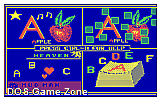
ABC Fun Keys![]() Australia
Australia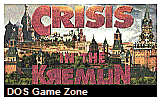
Crisis in the Kremlin![]() Russia
Russia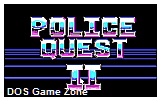
Police Quest 2- The Vengeance![]() United Kingdom
United Kingdom
Highway Patrol II![]() Russia
Russia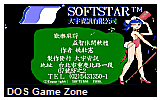
Happy Mahjong![]() Viet Nam
Viet Nam
Space Quest II- Chapter II - V..![]() Australia
Australia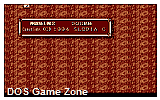
Bible Master 2- The Chaos of A..![]() China
China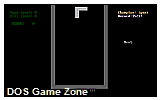
Pentix![]() Canada
Canada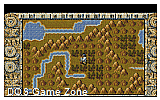
Kamigami No Daichi - Kojiki Ga..![]() China
China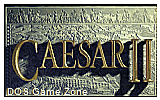
Caesar II![]() Russia
Russia
Search / Browse
theme hospital
| Author | Topic |
| Posted - Sat, 16 June 2007 @ 06:15 hey new member just though i'd say hi and that i've downloaded theme hospital and installed but it's requesting a disk? what i do |
| Posted - Sat, 16 June 2007 @ 07:11 install daemon tools (here) Or use your favorite CD burning software to write the .iso to disk. | |
| Posted - Mon, 25 June 2007 @ 11:53 make sure your running it on dosbox, here are the keys you need to press
| |
| Posted - Mon, 25 June 2007 @ 15:07 [QUOTE=Munky]make sure your running it on dosbox, here are the keys you need to press
Cheers, did that and it works but now i have another problem. I really have trouble with the graphics, it distorts regularly. If i move the cursor really fast it leaves a lot of cursors on the scream that disappear after a second. Really annoying! | |
| Posted - Mon, 25 June 2007 @ 15:59 try this it may help but I'm not sure I dont really play dos
CTRL-F8 = Increases Frameskip also for reference here is all the info on dosbox you could need, just incase you would like to use it to its full potential |
Post a reply
You need to log in to post in the forum.


