Search DOS Game Zone
Browse Games
Account Login
Browse by Year
Browse by Language
Other gamers are playing..

Will Harvey's Zany Golf![]() Germany
Germany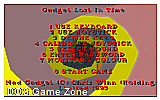
Gadget- Lost in Time![]() United Kingdom
United Kingdom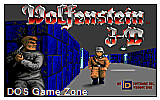
Wolfenstein 3d Mortal Kombat E..![]() Czech Republic
Czech Republic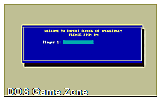
Expert Common Knowledge![]() Philippines
Philippines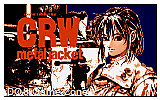
CRW Metal Jacket![]() Canada
Canada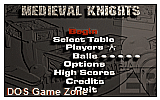
Extreme Pinball![]() Netherlands
Netherlands
Beneath a Steel Sky![]() Japan
Japan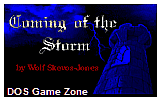
Wolfenstein 3D - Coming of the..![]() Czech Republic
Czech Republic
5th Fleet![]() Japan
Japan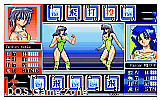
Angel Wrestling![]() Canada
Canada
Search / Browse
Online Gameplay Frequently Asked Questions
|
Why are some games not playable online?
I am asked to enter a code from a manual, Help!
Why are there duplicates?
Can I play using a joystick?
The game is running too fast/too slow
Can I play DOS Games on my tablet or phone?
What graphics mode do I choose?
What are the keyboard shortcuts?
Can I Save my game for later?
Q: Why are some games not playable online? A: We strive to offer as many games as possible. However, some games are not compatible with our web based emulator. This is often due to hardware incompatibilities and/or other limitations. In these cases we still offer the game for download to play offline in your emulator of choice. Many games where designed to be used on much older hardware. Q: I am asked to enter a code from a manual, Help! A: Don't worry our playable games have been patched and you can simply enter anything. Q: Why are there duplicates? A: Usually, a game will be listed more than once if there are multiple versions of that game. E.g. CGA/EGA/VGA Graphics versions. Q: Can I play using a joystick? A: No! At the moment our emulator does not support joysticks, even if you have one connected to your computer. Always select No if you are asked whether you want to use a joystick. Q: The game is running too fast/too slow A: You can speed up the online emulator by pressing CTRL+F12 and slow it down by pressing CTRL+F11. Q: Can I play DOS Games on my tablet or phone? A: Yes .... But you may not be able to play the games well unless you connect a USB or Bluetooth keyboard to your device. Virtual keyboards don't interact well with the emulator. Q: What graphics mode do I choose? A: The emulator supports CGA, EGA, VGA and Super VGA. Tandy and Hercules Graphics are not supported. Q: What are the keyboard shortcuts? A: CTRL + F11 Decreases the speed of the emulator CTRL + F12 Increases the speed of the emulator. CTRL + F9 Terminates the emulator. ALT + F11 Enables and disables Turbo mode. (very fast emulation speed) Q: Can I Save my game for later? A: YES! If the game supports saves, then your progress will be saved until you clear your browsers cache. |

